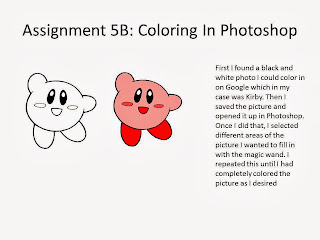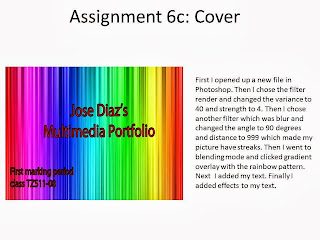In this project I learned how to use sketch up. In 21A I drew the shapes and for 21B I pushed them out to make them 3D. In 21C I just used everything that I learned in the other two to draw my name and make it 3D.
22:
In this project I continued using sketch up to make 3D shapes using the skills that I learned from the previous project. (I couldn't download 22-2 and up on my computer so i couldn't upload them but i still sent all of them to you)
22 quiz:
In this project I made a shape that looked kind of like a half pipe that is used to skateboard. This project was a little bit harder than the others because I had to get the diameter of the half circle just right.
26:
In this project I went back to Photoshop to create a showcase of an item of my choosing which in my case i chose sneakers that i liked. I used skills that I've learned from previous projects in Photoshop to create this showcase.